Overview
Public Key Authentication is a secure method for authentication, and how Aptible authenticates deployments initiated by pushing to an App’s Git Remote. You must provide a public SSH key to set up Public Key Authentication.Supported SSH Key Types
Aptible supports the following SSH key types:- ssh-rsa
- ssh-ed25519
- ssh-dss
Adding/Managing SSH Keys
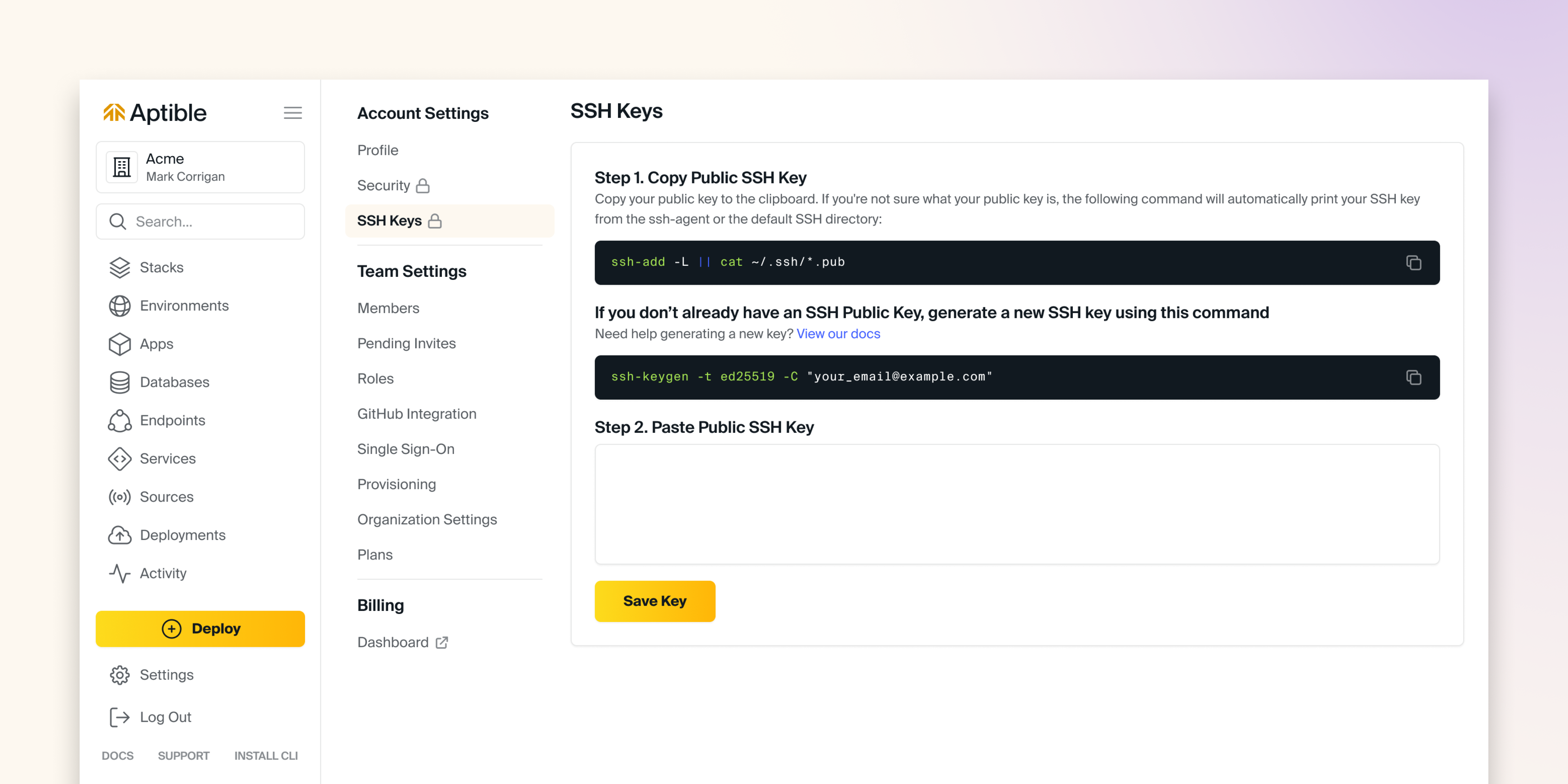
- In the Aptible dashboard, select the Settings option on the bottom left.
- Select the SSH Keys option under Account Settings.
- Reconfirm your credentials by entering your password on the page that appears.
- Follow the instructions for copying your Public SSH Key in Step 1 listed on the page.
- Paste your Public SSH Key in the text box located in Step 2 listed on the page.

